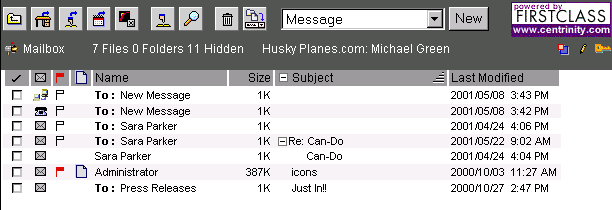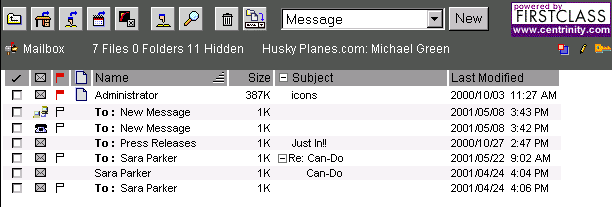|
Help Document |
|
 |
|
Resizing columns
To change the width of a column, position the cursor over the edge of the column header until the cursor looks like a four-sided arrow, then drag the column heading edge to make the column wider or narrower.
Reversing sort order
To reverse the sort order of the column on which you are sorting, click the column heading.
You can also reverse sort order by clicking the column head again.
Showing the newest item first
To list items from newest to oldest:
1 Click the properties button.
2 Select "Show newest items first" in the Viewing section.
3 Click Save.
4 Close the Preferences form.
Sorting by column
You can specify which column you want to sort on by clicking the appropriate column heading. For example, this is a Mailbox sorted by subject
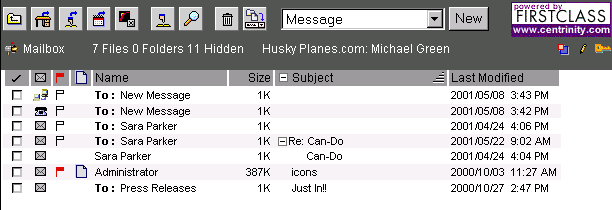
and this is the same Mailbox after the Name column heading was clicked
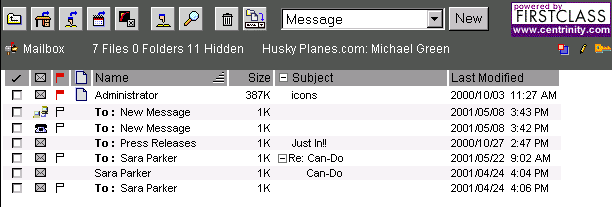
There are a few sorting rules to note:
• if you sort on Name, FirstClass sorts items by the name of the sender (for incoming messages) or receiver (for outgoing messages)
• if you sort on Flag, FirstClass sorts items in this order:
• unsent messages
• urgent incoming messages, by date
• normal incoming messages, by date
�